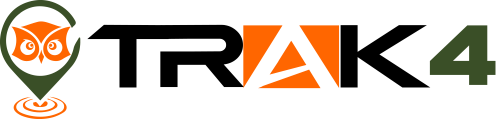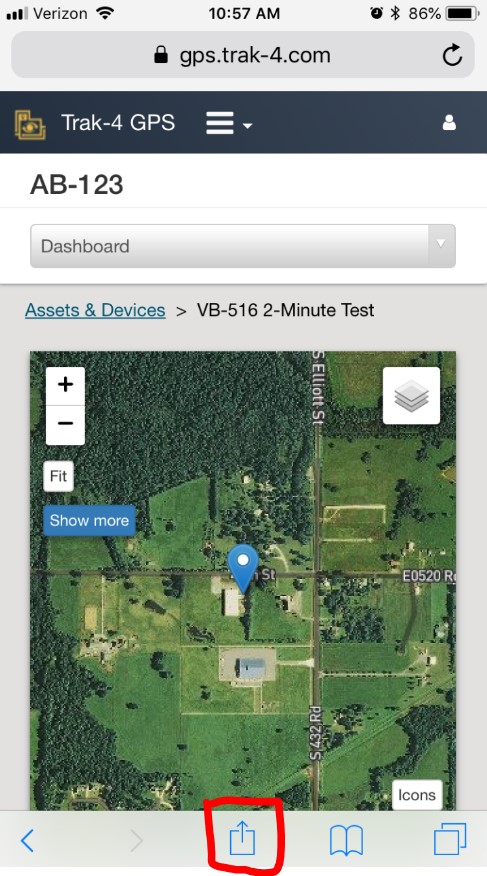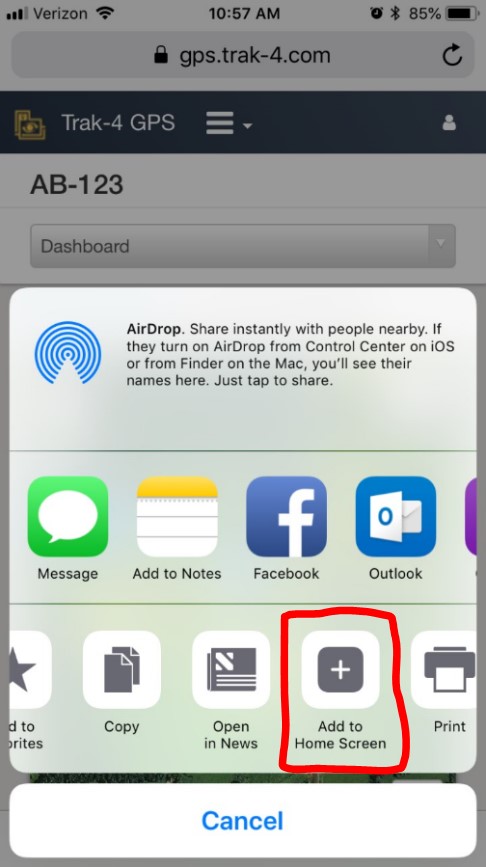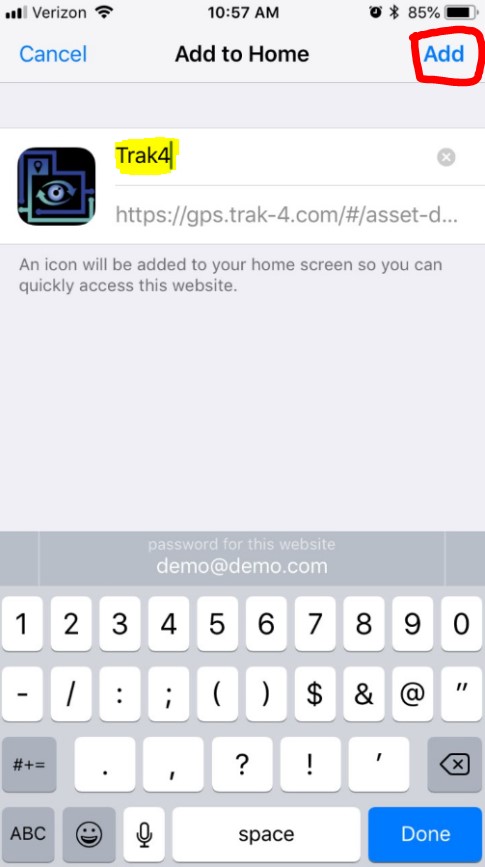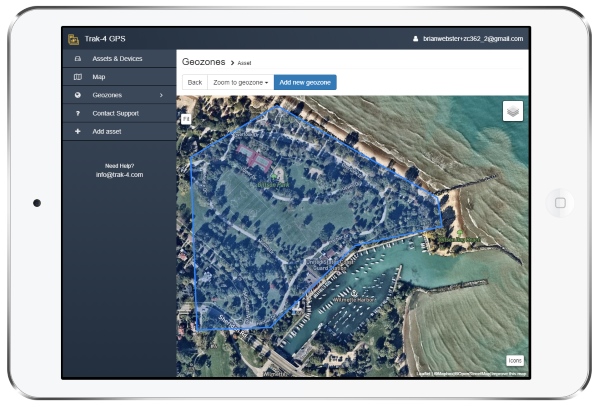Add the Trak4 Web App to Your iPhone or iPad
- Open Safari on your iPhone or iPad.
- Go to GPS.Trak-4.com.
- If you already have an account, you can sign in here.
- If not, you can register for an account.
- Once you're signed in, click the share button at the bottom.
- Scroll right through the options at the bottom until you see Add to Home. Click Add to Home.
- You'll have the option to rename the app. We renamed it to Trak4 below. When you're finished editing the name, click Add in the upper right.
- You have now added the Trak4 webapp to your iPhone or iPad. Click it anytime you want to view the status of your Trak4. Enjoy!
Click HERE to add Trak4 to your Android device.
|
Locate
|
|

|
GPS Tracking
Know where your people and things are in real time. Knowledge is power.
|

|
Tracking History
View your Trak4 history at the click of a button.
|
|
Protect
|
|

|
Geofences
Set up invisible fences around your Trak4. Receive email and SMS/text alerts when your Trak4 crosses a fence.
|

|
Weatherproof
Rugged and dependable for tracking assets indoor, outdoor and in the field.
|
Contact us
Customer Support
info@trak-4.com
Tel: 918-417-6455
Sales
sales@trak-4.com
Tel: 918-505-9534